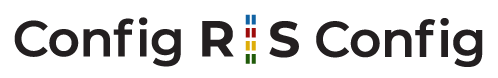

This tool is intended to teach you how to recognize a stereocentre, and assign its absolute configuration (R/S). Please select the Level of Difficulty, as well as the Mode in which you will respond.
Config R|S Config is licensed under a Creative Commons Attribution-NonCommercial-NoDerivatives 4.0 International License.
Co-created by: Jeffrey W. Keillor (University of Ottawa) & Christophe Pardin (Cégep de l'Outaouais).
Design and Production by: Centre for Innovative Pedagogies and Digital Learning (University of Ottawa).
We use non-identifying information collected via Google Analytics and site statistics to better design our website and improve educational content. Research may be done at some point in the future to advance research in chemistry education, but this will only occur with your explicit and informed consent.
We are not responsible for the privacy practices of other websites that Config R|S Config may link to.
Config R|S Config strives to ensure that information on this website is accurate and current. However, the information is subject to change from time to time, without notice. The site and the content are provided on an "as is, as available" basis, and you use the site at your own risk.
We reserve the right, at our sole discretion, to change, modify, add or delete portions of these Terms of Use at any time. Your continued use of the service or the site after any such changes are posted constitutes your acceptance of the new Terms of Use. It is your responsibility to regularly check this page to determine if there have been changes to these Terms of Use and to review such changes.
Config R|S Config is committed to making all of its content accessible by adhering to best practices for accessibility such as the Web Content Accessibility Guidelines (WCAG) of the W3C Web Accessibility Initiative (WAI).
Please inform us about any accessibility issues, including content, function, or navigation of the site.
The Config R|S Config online tool allows you to practise assigning the absolute configuration (R or S) to organic molecules.
To begin, you must first select the level of difficulty (where 1 is the easiest and 4 is the most difficult) and the practice mode, either Rookie or Pro. In Rookie mode, you must complete several sequential steps of analysis before assign the configuration as your final answer. In Pro mode, you must answer directly if the molecule is achiral, R or S.
Rookie Mode
Indicate if the molecule is chiral or achiral by clicking on your choice.
A chiral molecule is one that is not superimposable on its mirror image. In organic chemistry, this is often due to the presence of an asymmetric carbon, one that bears four different substituents.
Your response will be evaluated, and the correct answer will be given immediately after you submit your response.
If the molecule is achiral, you can analyse another molecule by clicking on “Next question”. If the molecule is chiral, you can advance to Step 2.
Assign the relative priorities of the four substituents, on the basis of the Cahn-Ingold-Prelog rules. To do this, click on the dropdown menu beside each substituent and select the priority number (1 = highest priority, 4 = lowest priority). Submit your response by clicking on “Submit”.
To determine the relative priorities, apply the Cahn-Ingold-Prelog rules in order.
Indicate if an arrow that passes from the priority 1 substituent to priority 2, to priority 3, is in the clockwise (CW) or counter-clockwise direction (CCW).
Your response will be evaluated, and a drawing of the correct arrow will appear on the molecule immediately after you submit your response.
To determine the absolute configuration, R or S, you must visualize the molecule as a three-dimensional model, by looking at the central carbon with the priority 4 substituent oriented behind. If the arrow is clockwise, from this perspective, the configuration is R; If the arrow is counter-clockwise, the configuration is S.
Tip: If you visualize the molecule by looking at the central carbon with the priority substituent in front, rather than behind, you can simply “invert” the convention : a clockwise arrow corresponds to S and a counter-clockwise arrow corresponds to R.
Your response will be evaluated, and the correct answer will be given immediately after you submit your response.
You can analyse another molecule by clicking on “Next question”.
Pro Mode
Indicate if the molecule is achiral, R or S, by clicking on your choice. (If you need a reminder of how this is done, see the Rookie mode!)
Your response will be evaluated, and the correct answer will be given immediately after you submit your response.
You can see how you have performed by clicking on “Success rate” in the top right of the screen. Or, you can return to the selection of difficulty level and response mode by clicking on the X in the top right corner.